Have you ever tried to view your Revit MEP Spaces in a 3D view in Revit? You cant do it using Revit.
Visualize them using DynamoBim! It only takes 3 Nodes.
Simply follow the steps below
Step 1
drop down these 3 nodes as shown and wire them up....
(Catergories,All Elements of Category, Element.Geometry)
Step 2
Then Click Run
....a 3D view of your Revit MEP Spaces!!!!!
The last node converts the Revit Geometry to Dynamo Geometry and therefore,
Dynamo will show you the rooms and NOT change the Revit model
If you are asking if it is really that easy to show the Rooms in 3D then the answer is yes its really that easy.
Good luck
Simply follow the steps below
Step 1
drop down these 3 nodes as shown and wire them up....
(Catergories,All Elements of Category, Element.Geometry)
Step 2
Then Click Run
....a 3D view of your Revit MEP Spaces!!!!!
The last node converts the Revit Geometry to Dynamo Geometry and therefore,
Dynamo will show you the rooms and NOT change the Revit model
If you are asking if it is really that easy to show the Rooms in 3D then the answer is yes its really that easy.
Good luck
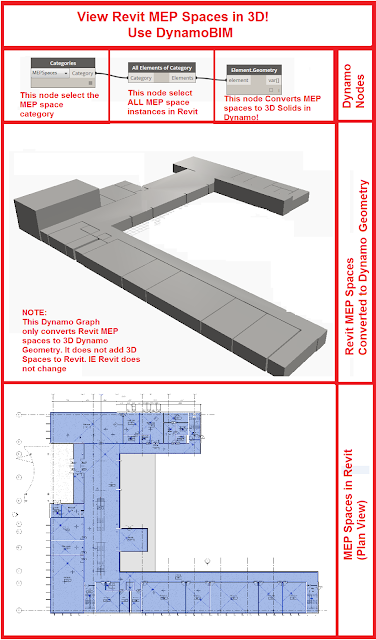
2 comments:
Is it possible to create Revit objects as 3D spaces? Presumably masses.
Is there any way to get the area of the sides of the 3d box?
Post a Comment